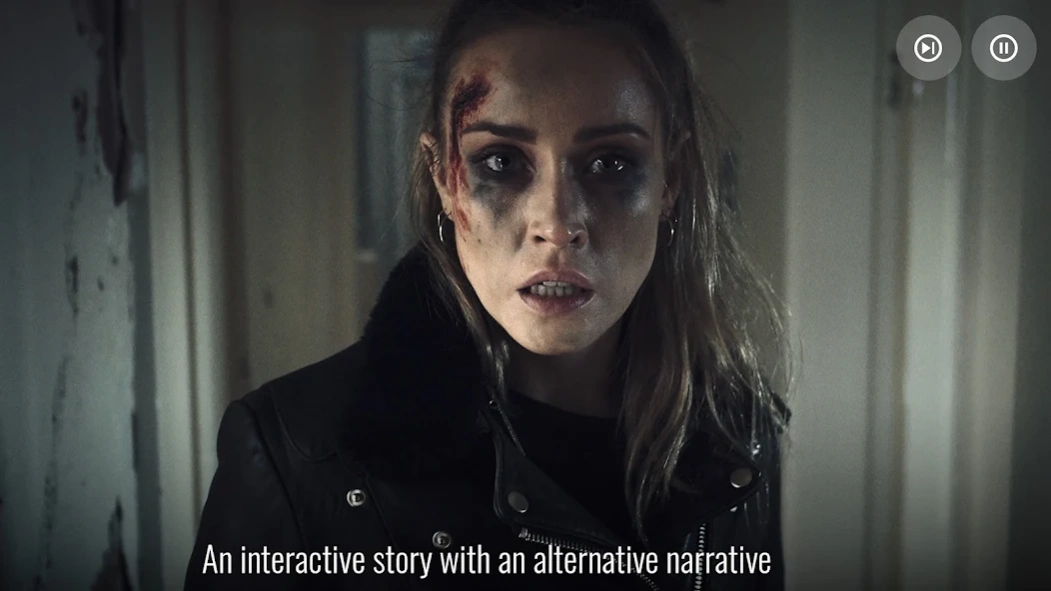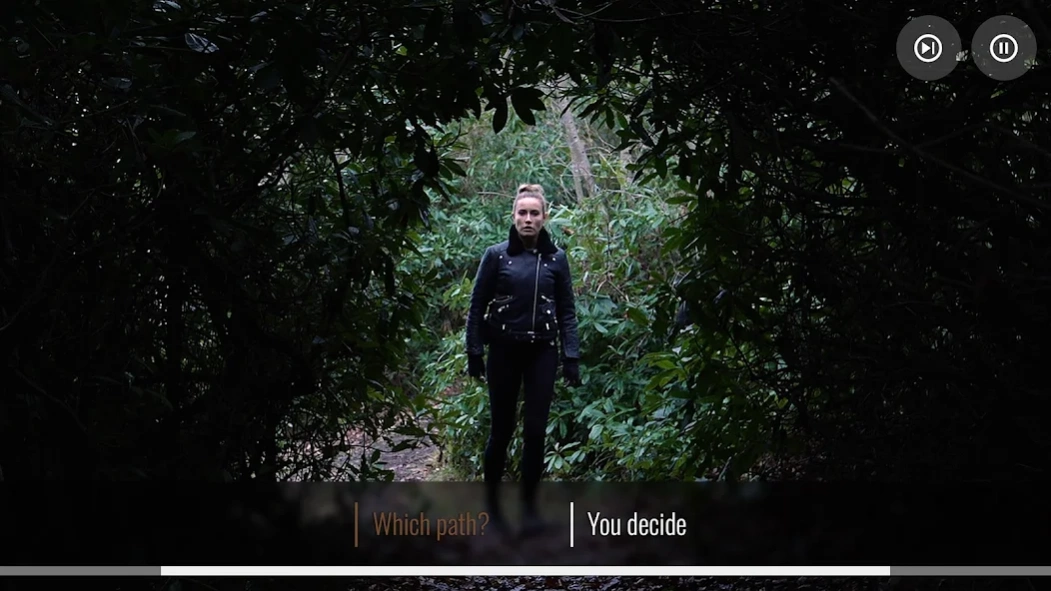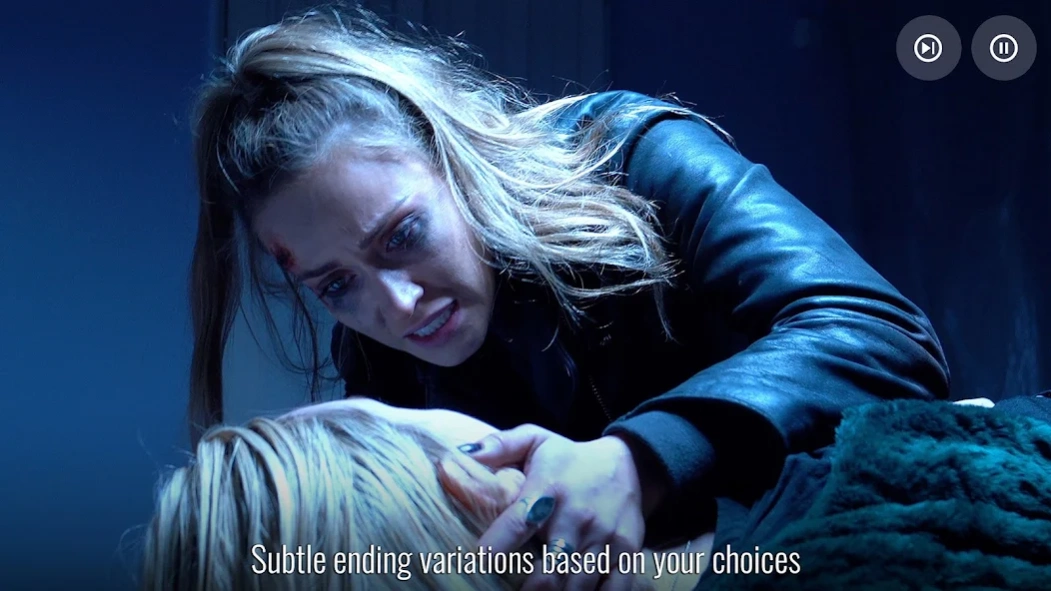I Saw Black Clouds 1.2
Free Version
Publisher Description
I Saw Black Clouds - A completely live-action, cinematic interactive psychological thriller
After the unexpected death of a close friend, Kristina returns to her hometown looking for answers, only to unearth a string of dark secrets. The truth turns out to be far more harrowing than she could have imagined…
I Saw Black Clouds is an interactive psychological thriller with supernatural elements and branching storylines. How you connect with the characters and the moral choices you make along the way will affect what you discover, the journey you take, and the resolution you find at the end.
FEATURES
- A branching narrative that changes depending on which path you take
- Starring Nicole O'Neill (Penny Dreadful)
- Unlock a 'Skip Scene' feature after your first playthrough
- Receive a 'Personality Assessment' at the end of your playthrough
WARNING
This game contains depictions and discussions of suicide, implied sexual violence, and depictions of violence right from the start. Please do not play this game if you are triggered by these things. If you are affected by anything in this game please seek help from relevant support groups.
About I Saw Black Clouds
I Saw Black Clouds is a free app for Android published in the Adventure & Roleplay list of apps, part of Games & Entertainment.
The company that develops I Saw Black Clouds is Wales Interactive. The latest version released by its developer is 1.2.
To install I Saw Black Clouds on your Android device, just click the green Continue To App button above to start the installation process. The app is listed on our website since 2023-10-20 and was downloaded 0 times. We have already checked if the download link is safe, however for your own protection we recommend that you scan the downloaded app with your antivirus. Your antivirus may detect the I Saw Black Clouds as malware as malware if the download link to com.walesinteractive.isawblackclouds is broken.
How to install I Saw Black Clouds on your Android device:
- Click on the Continue To App button on our website. This will redirect you to Google Play.
- Once the I Saw Black Clouds is shown in the Google Play listing of your Android device, you can start its download and installation. Tap on the Install button located below the search bar and to the right of the app icon.
- A pop-up window with the permissions required by I Saw Black Clouds will be shown. Click on Accept to continue the process.
- I Saw Black Clouds will be downloaded onto your device, displaying a progress. Once the download completes, the installation will start and you'll get a notification after the installation is finished.